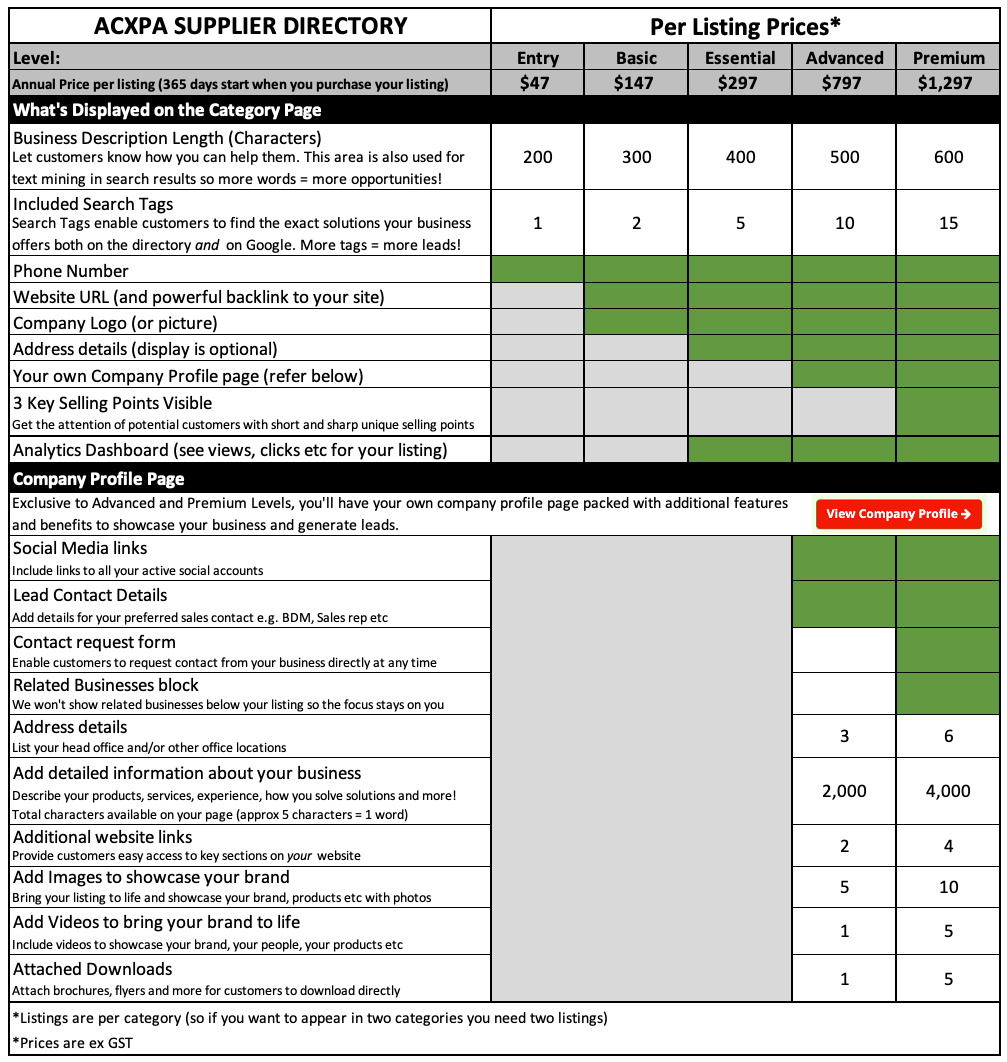Real-Time Call Centre Dashboards
There has never been a shortage of data in a call centre but sometimes making sense of it all can be overwhelming.
A good call centre dashboard (aka contact centre dashboard) enables you to display real-time information in your contact centre to help drive performance at the agent, team and contact centre levels.
A contact centre dashboard typically has multiple real-time views available for standard call centre roles, including:
- Agent
- Team Leader
- Centre Manager
Contact centre dashboards are used to provide real-time information enabling contact centre personnel to 'keep their finger on the pulse' and then use that information to adjust approaches, practices etc to impact outcomes.
For example, knowing the call centre has a long queue wait time may encourage agents to wrap up calls earlier than they otherwise would.
Or the centre manager may decide to drop all upselling activity until queue wait times have decreased.
The contact centre dashboards are typically highly configurable enabling the contact centre to display their performance against KPI's, trends and so on.
You can also configure what and when to show them on a call centre agents desktop, on monitors around the centre and so on.
Some suppliers provide widgets that can be easily configured on a desktop, apps to view performance on your phone even when you're away from the office, connections to TV screens around the contact centre etc.
Natively Built-in Dashboards Versus Independent Call Centre Dashboard Tools
There are two main types of call centre dashboards: those natively built into call centre software and independent dashboard tools.
Natively Built-in Call Centre Dashboards
Natively Built-in Dashboards offer ease of use, seamless integration, cost-effectiveness, and vendor support, but might have limited customisation and advanced features.
They are ideal for users who need a straightforward, integrated solution with minimal setup.
Independent Call Centre Dashboard Tools
Independent Dashboard Tools provide greater flexibility, advanced analytics, and the ability to integrate multiple data sources, but come with additional costs and potential integration complexities.
They are suitable for users who require highly customised dashboards and advanced functionalities.
Choosing between natively built-in dashboards and independent dashboard tools depends on your specific needs, budget, and the level of customization and functionality required for your call centre operations.
What to Show on Your Call Centre Dashboards
Whilst it can be tempting to display a whole range of metrics on the dashboard, the best practice for what to display on your contact centre dashboard is to keep it to top-level metrics.
This, of course, depends on who the dashboard is for.
- Contact centre agent dashboards might be their individual performance metrics like conversions, number of calls, AHT, etc.
- Team Leaders dashboards might show the different status of each agent (e.g. on a call, break, in wrap etc) as well as team averages across core metrics.
- Contact Centre Manager dashboards can show averages across the entire centre including satisfaction metrics/NPS scores, Average Speed of Answer, AHT and so on.
One thing to keep in mind is that a call centre dashboard is best used for a quick snapshot - to show you what's happening at a given moment in time and pro-active management of situations where required.
Reviewing trends, historical data etc is typically handled by call centre reporting.
Suppliers of Real-Time Call Centre Dashboards
Reach out to the call centre vendors below, or use the search filters to display suppliers of other contact centre solutions.