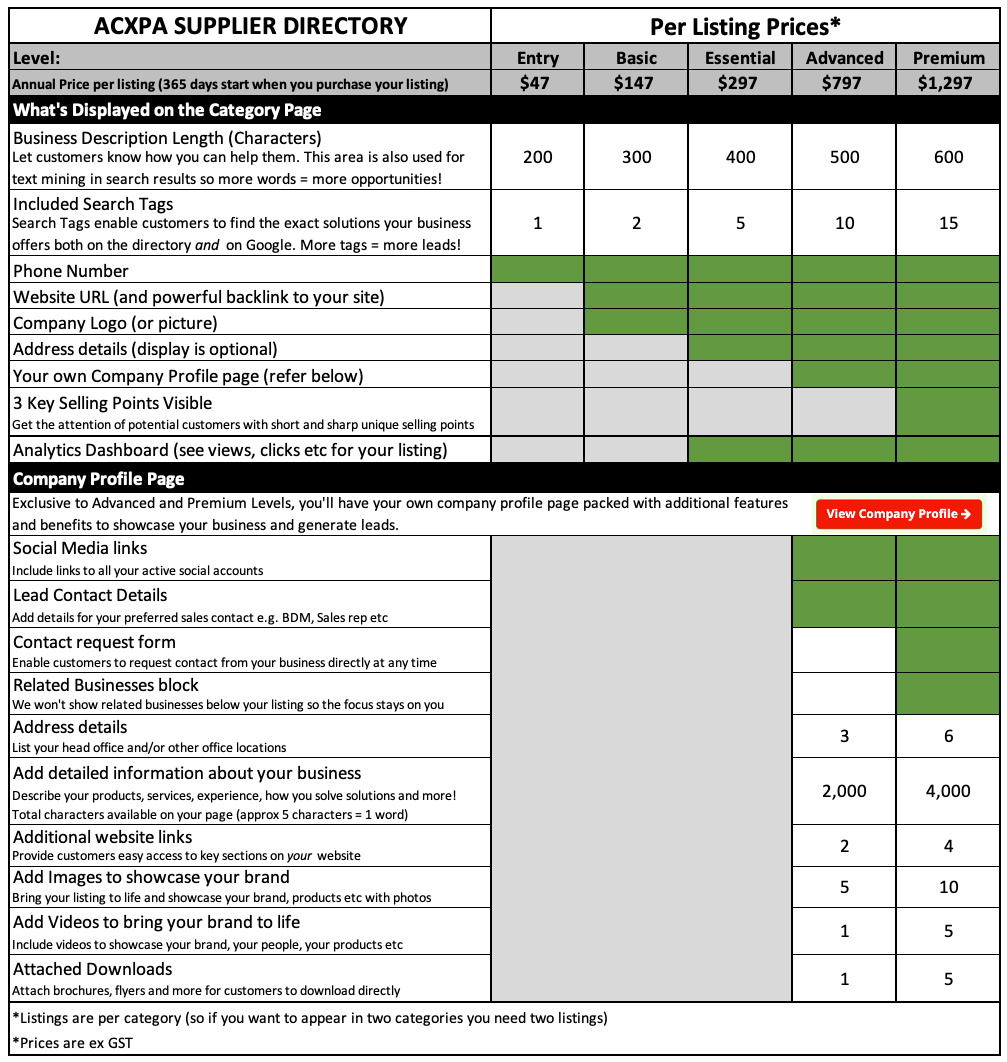Using Screen-Sharing Software to Improve Customer Service
Screen sharing software is a tool that allows a customer to share their computer screen with a customer support person in real time, enabling both parties to view and interact with the same content.
In a customer support context, screen-sharing software allows support agents to see exactly what the customer is seeing on their screen, which can be crucial for diagnosing and resolving issues.
Note that screen sharing enables the customer service agent to see the whole screen, unlike co-browsing technology, which only enables an agent to see a specific tab.
Benefits of Screen Sharing Software for Customer Support
Enhanced Communication
Screen sharing eliminates the need for lengthy verbal explanations, as the agent can see the issue firsthand. This reduces misunderstandings and miscommunications.
It’s particularly helpful for complex technical issues, where verbal descriptions alone may not be sufficient.
Faster Issue Resolution
By directly viewing the customer’s screen, agents can quickly identify and resolve problems without needing back-and-forth exchanges.
This reduces the time spent on support calls or chats, improving efficiency and increasing customer satisfaction.
Improved First Contact Resolution (FCR)
With the ability to see and interact with the customer's screen, agents can often resolve issues on the first contact, reducing the need for follow-up interactions.
This leads to higher FCR rates, which is a key metric for measuring support effectiveness.
Training and Guidance
Agents can use screen sharing to guide customers through processes step-by-step, such as setting up software, navigating a website, or troubleshooting an issue.
It’s also useful for training new customers or demonstrating how to use features in a product or service.
Collaboration and Support
Screen sharing facilitates collaboration between the customer and support agent, creating a more interactive and engaging support experience.
Agents can take control of the customer’s screen (with permission) to make changes or corrections directly, which can be particularly useful for non-technical users.
Increased Customer Satisfaction
Customers appreciate the hands-on assistance that screen sharing provides, as it offers a more personalised and direct form of support.
This can lead to higher satisfaction ratings and a better overall customer experience.
Security and Privacy
Modern screen-sharing tools often include features that allow customers to control what the agent can see or interact with, ensuring privacy and security during the session.
Customers can also end the session at any time, giving them control over the interaction.
Documentation and Feedback
Screen-sharing sessions can be recorded, allowing the support team to review interactions, analyse issues, and provide feedback for continuous improvement.
Recordings can also serve as training materials for other agents or for creating self-help resources.
Search Screen-Sharing Software for Customer Service Vendors
Screen sharing software is a valuable tool for customer support, offering a direct and efficient way to resolve issues, provide guidance, and enhance communication.
By enabling agents to see and interact with the customer’s screen, it improves the speed and quality of support, leading to higher customer satisfaction and better overall service outcomes.
Reach out to the screen-sharing experts below supporting Australian businesses, or use the search filters to display suppliers of other customer management technology solutions.